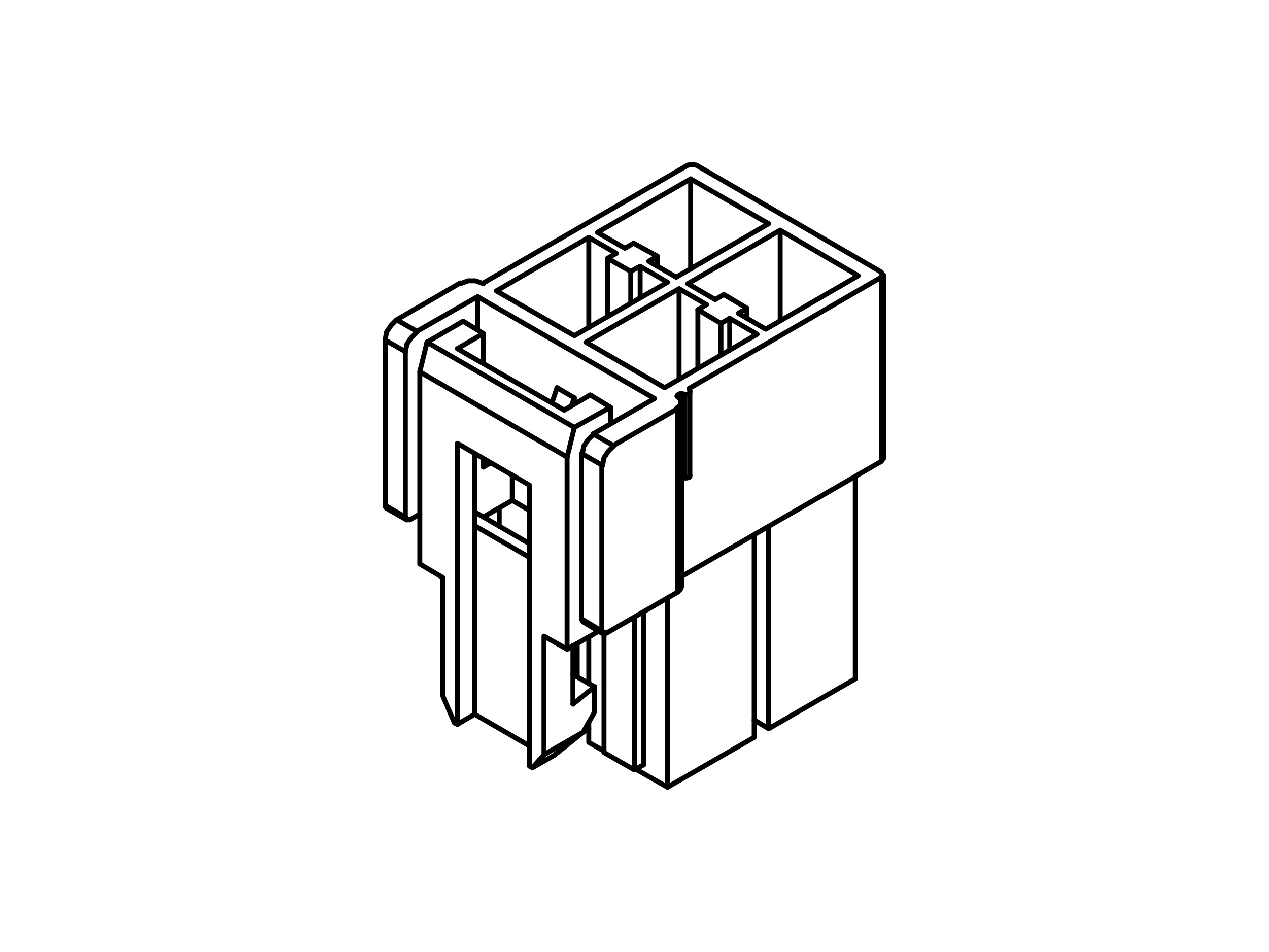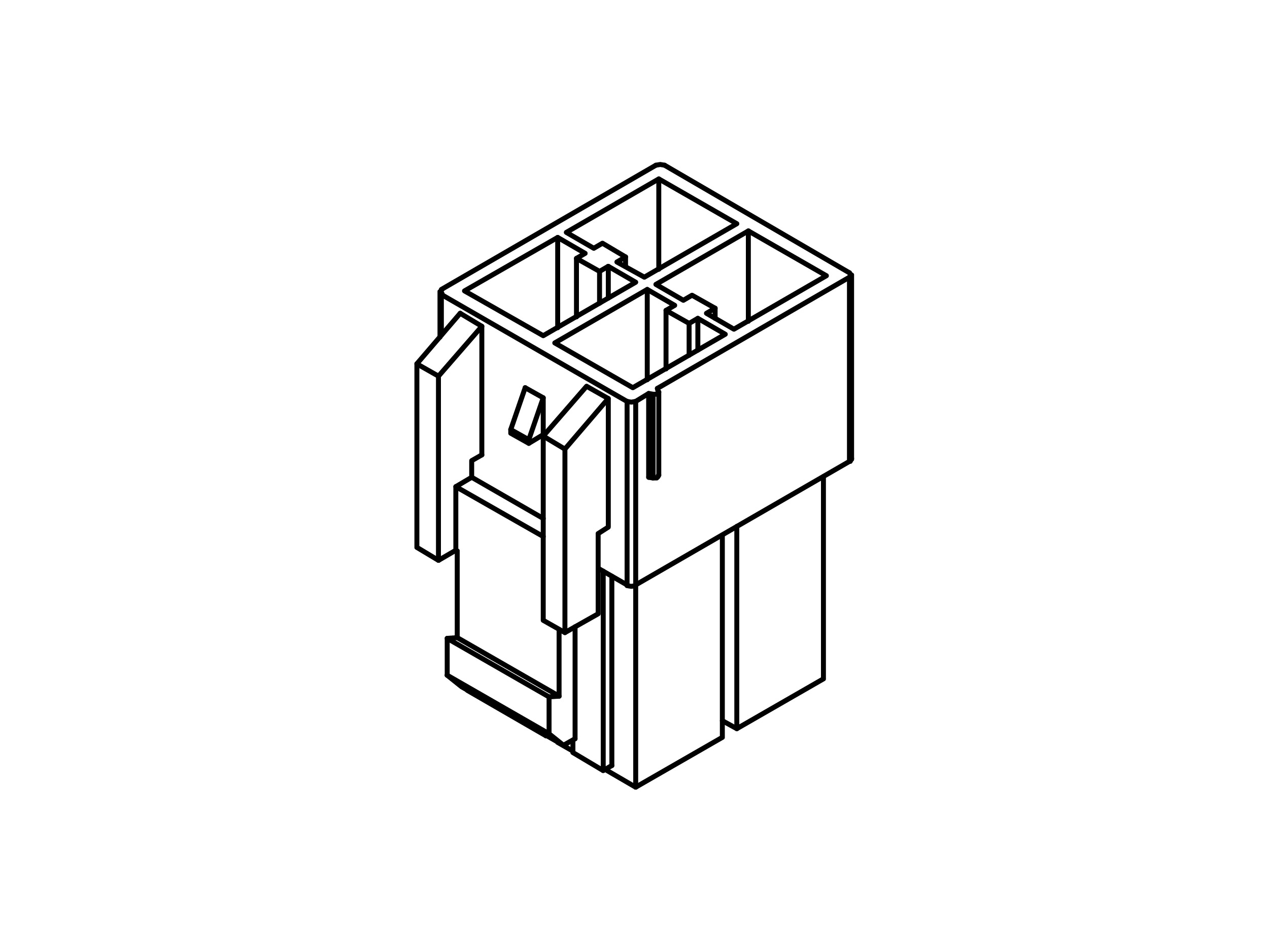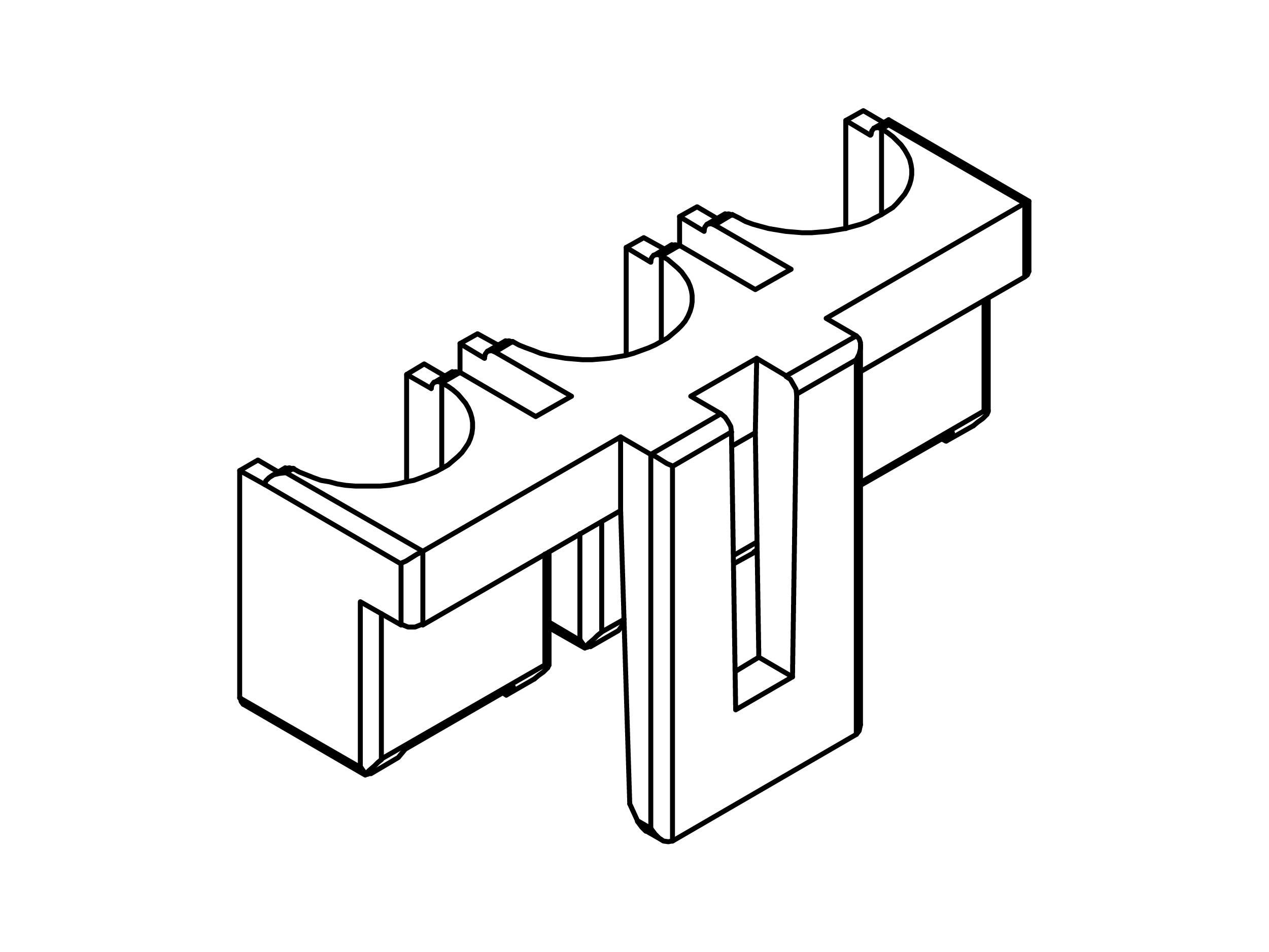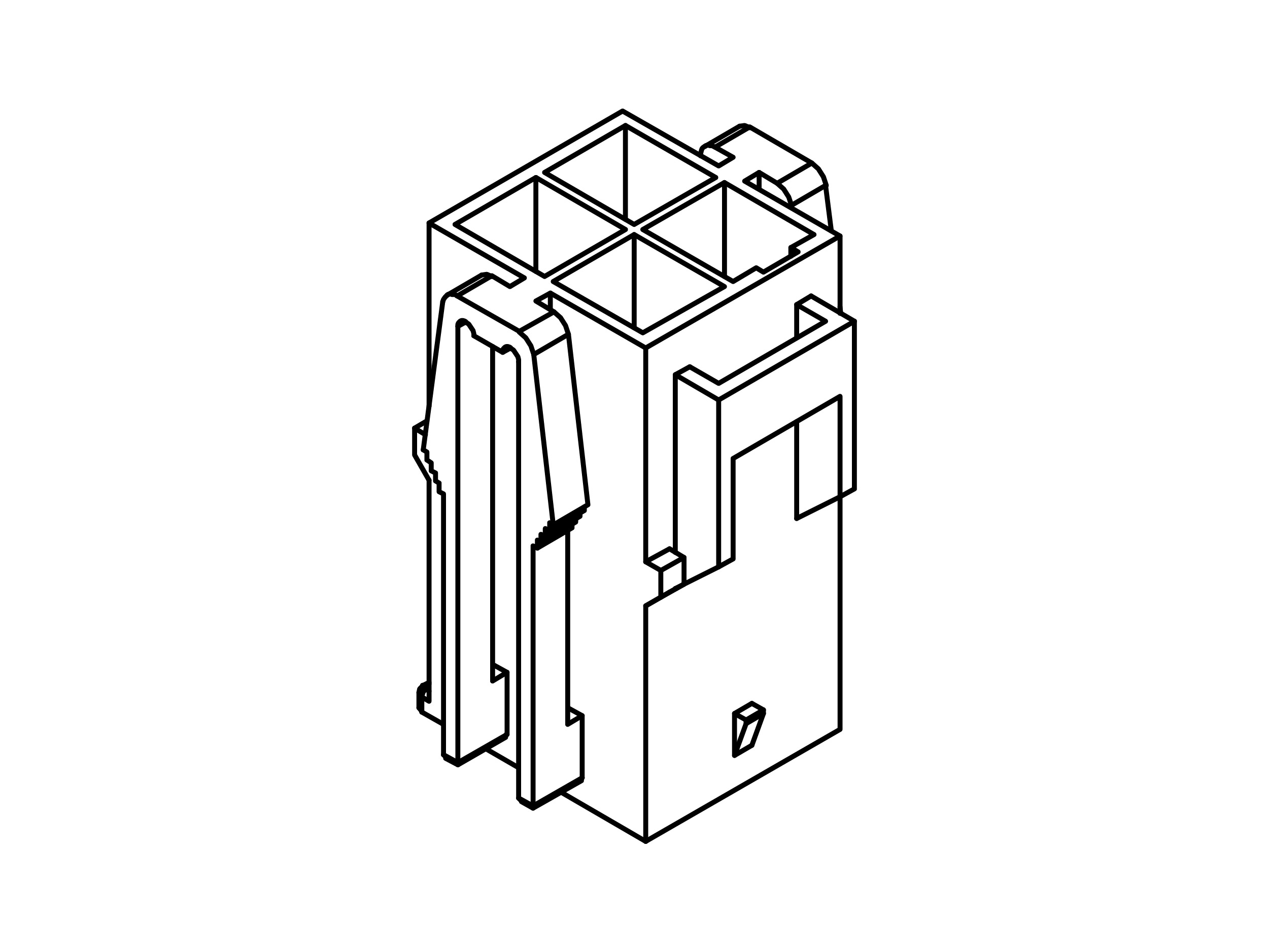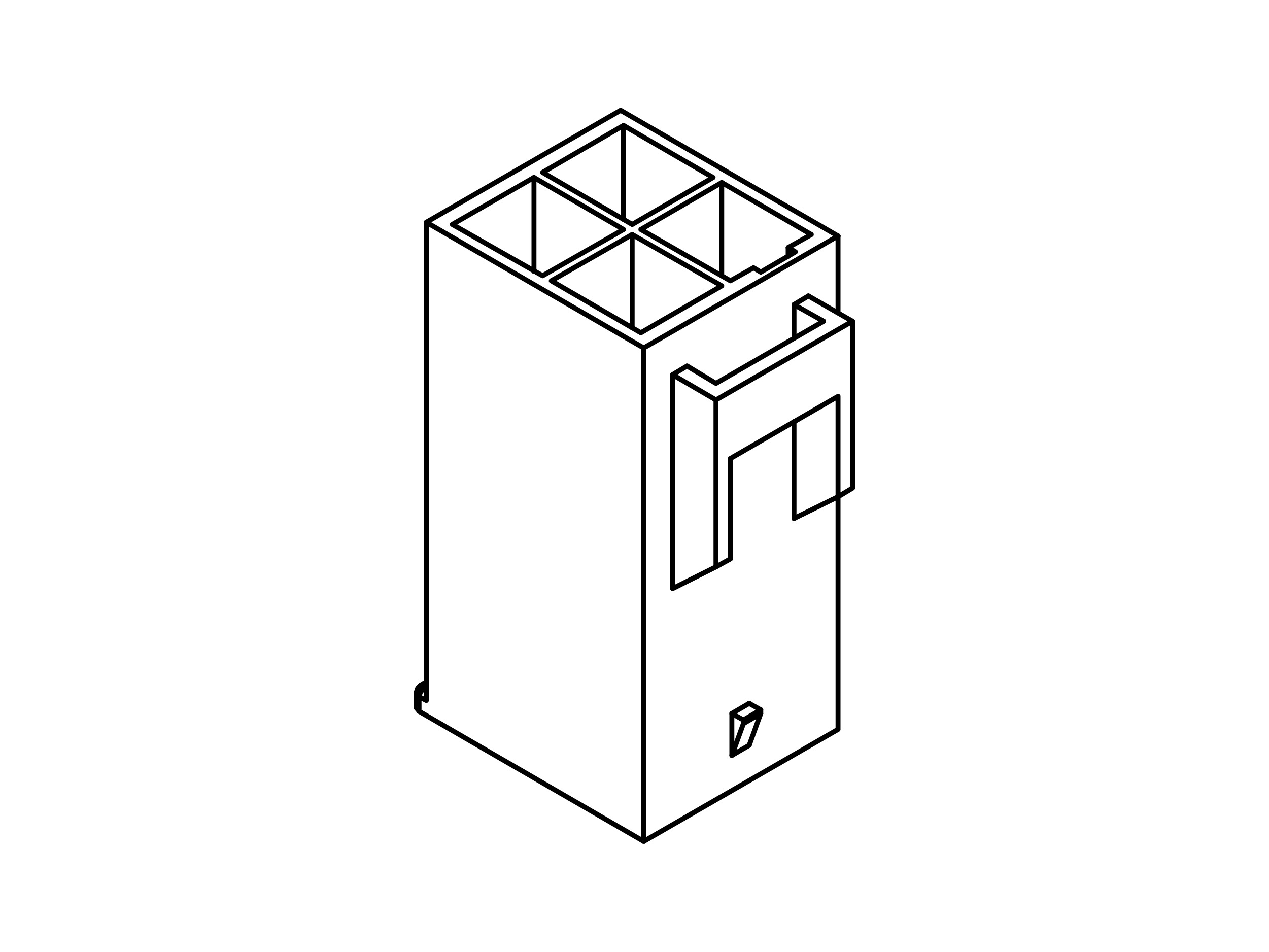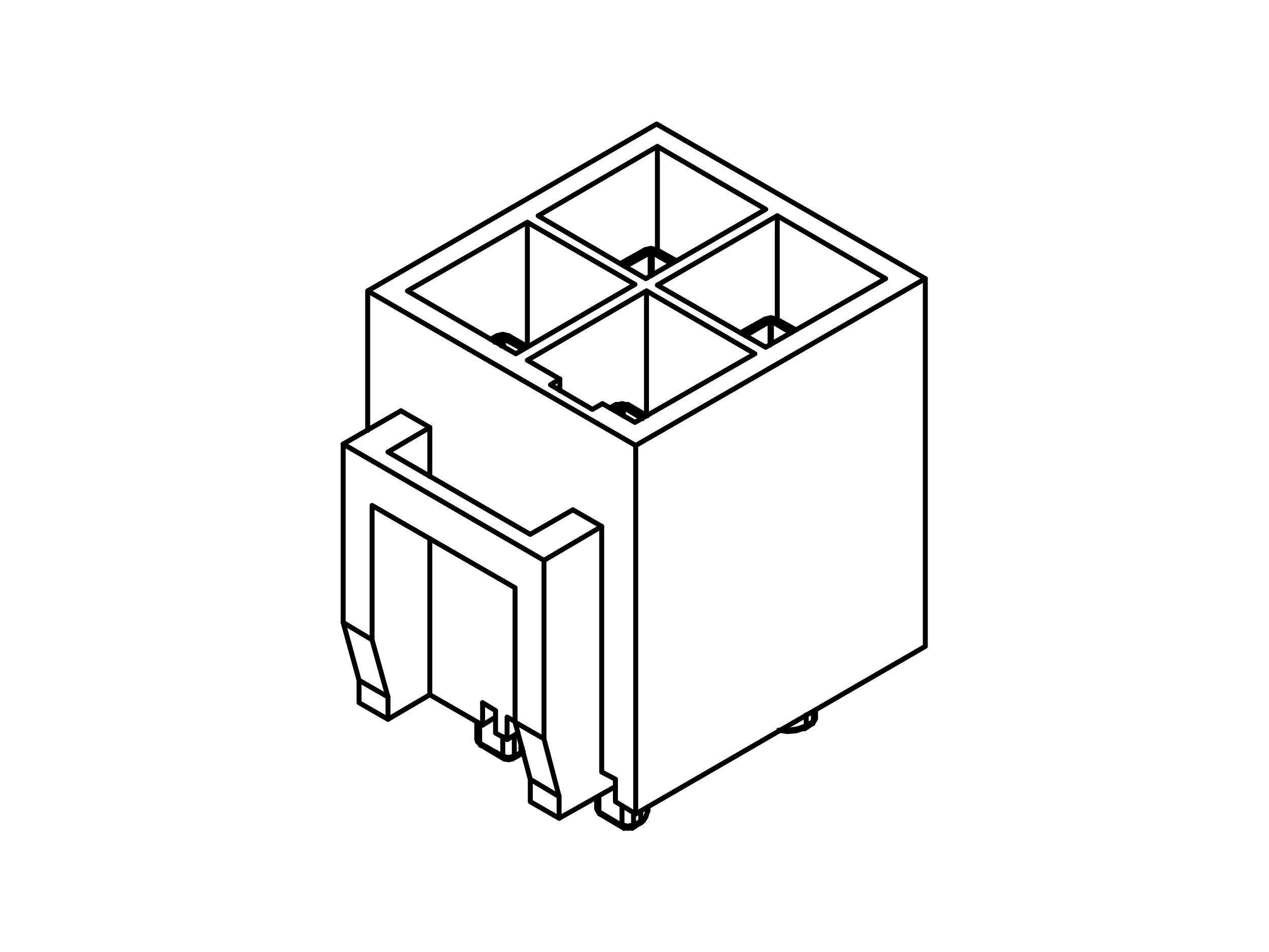Series
6201A4WV

Controls
×- Rotate with the left mouse button.
- Zoom with the scroll button.
- Adjust camera position with the right mouse button.
- Double-click to enter the fullscreen mode.
- On mobile devices swipe to rotate.
- On mobile devices pinch two fingers together or apart to adjust zoom.
- On mobile devices 3 finger horizontal swipe performs panning.
- On mobile devices 3 finger horizontal swipe performs panning.
Drawing PDF Download
Specification
| Type | |
| Pitch | |
| Contact Type | |
| Series | |
| Current rating | |
| Voltang rating | |
| Withstand voltage | |
| Insulation resistance | |
| Contact resistance | |
| Temperature range | |
| Applicable PC board thickness | |
| Circuits | |
| Material | |
| Color | |
| Drawing | Drawing PDF Download |
| Applicable wires | |
| Insulation O.D |